
In my last post Enhance Your Google Analytics Data with R and Shiny , I have exported Annotations from Google Analytics.
There is no option to export Annotations in GA.
So , I give you a solution.
1/ Install the Chrome Extension “Table Capture”
https://chrome.google.com/webstore/detail/table-capture/iebpjdmgckacbodjpijphcplhebcmeop
2/ In Google Analytics, Go “Admin”, “Assets”, “Annotations” and click on “Display 500 lines”
To export annotations, click on “Table Capture” icon
Click on the line “_GAoe ……. To Google Doc”
Now, you have all annotations in Google Doc


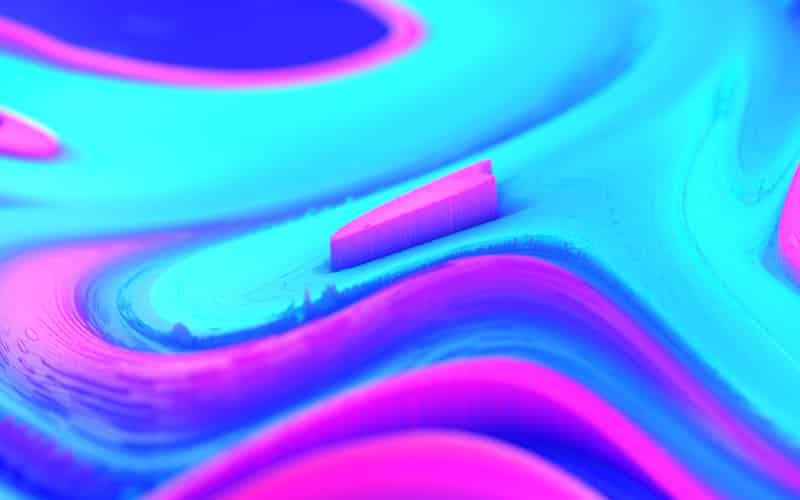

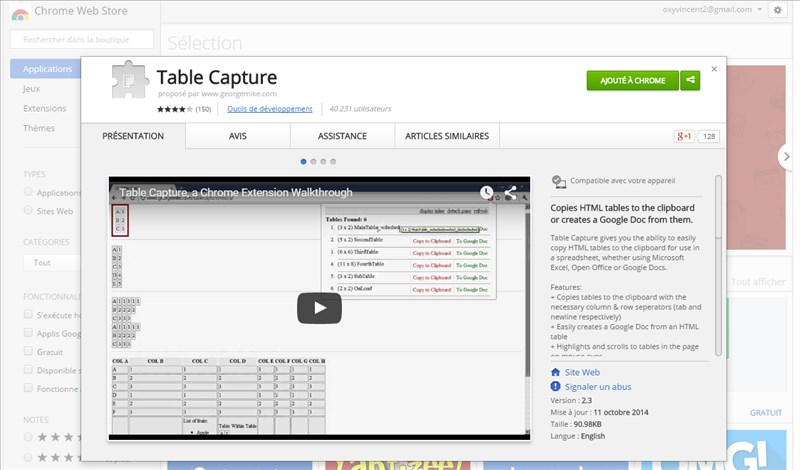





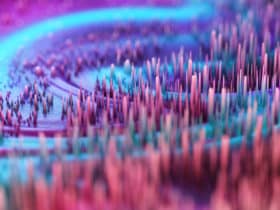

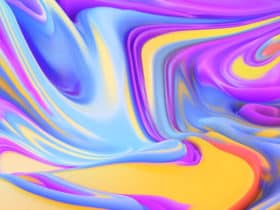
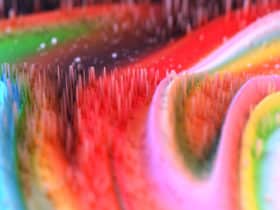

Leave a Reply